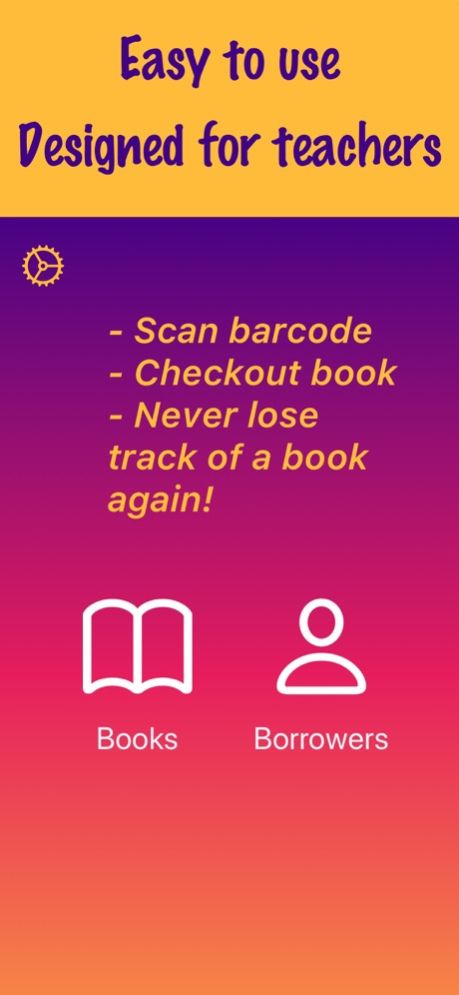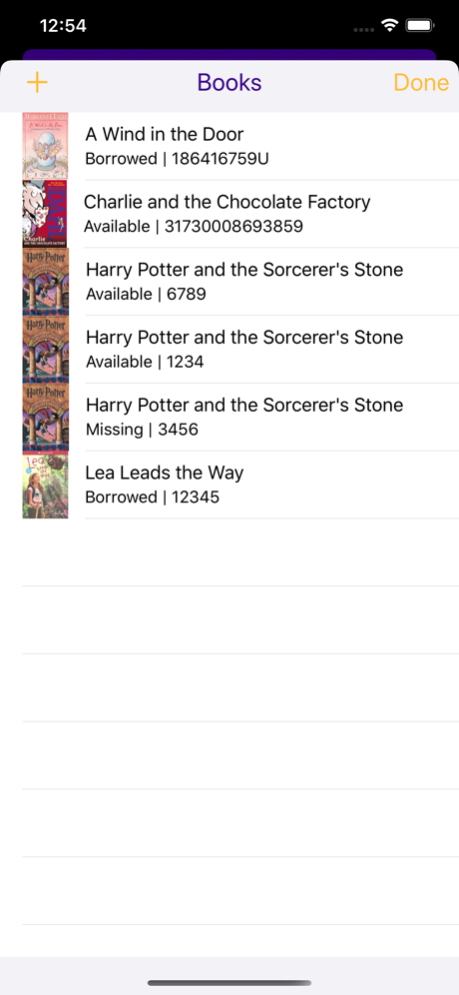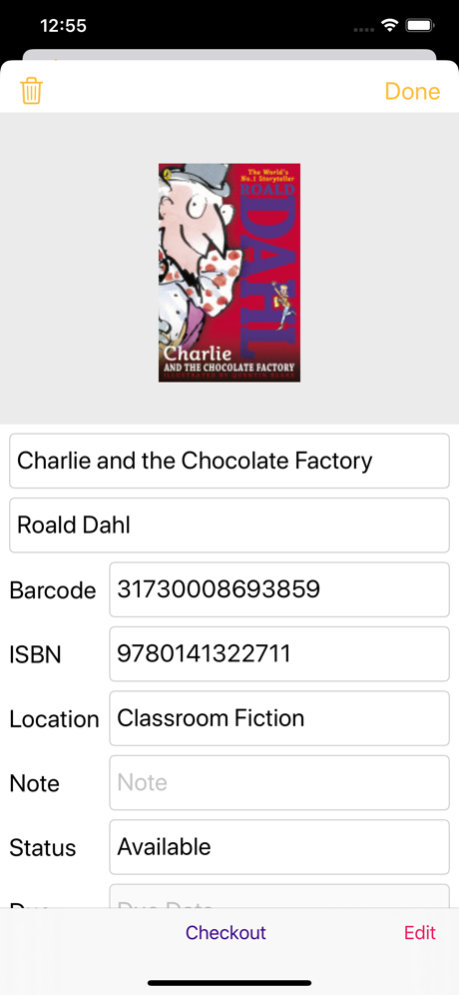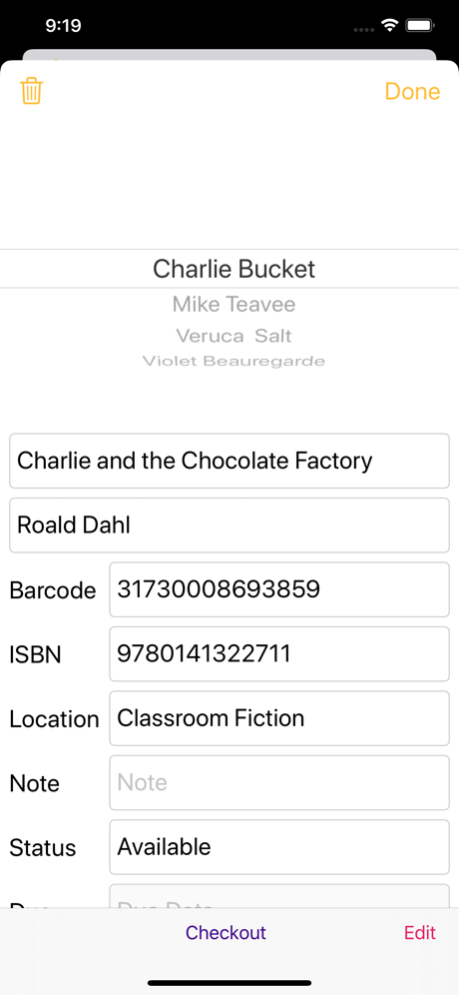Bookshelf Scanner 1.2
Continue to app
Free Version
Publisher Description
Create a classroom library, scan barcodes to create and track your books, and never lose one again. Syncs across multiple devices using iCloud. Try it free today!
Every bookshelf needs a little organization. Bookshelf Scanner allows you to quickly scan a book's barcode to add it to your virtual card catalog. You can add notes, scan custom barcodes to track that copy of the book, and take a photo of the book cover so it matches your exact version.
Add borrowers to your library and now you can check books out to them - never lose track of a book again.
Bookshelf Scanner works on iPhone and iPad, and with iCloud syncing, you can keep track of your library from whatever device you have handy. You can also export your library to a CSV file for any spreadsheet manipulation you'd like to do.
Your information is stored in your iCloud account, so you are in control of it at all times.
Bookshelf Scanner is ad-free and no information is sent to the maker of the app.
Every teacher, librarian, and parent can leverage Bookshelf Scanner to better keep track of their personal or school book collection.
Bookshelf Scanner offers Codabar barcode support for scanning traditional library barcodes on individual copies of your books. Scan the ISBN to look up a book's details, then scan the unique barcode, and you'll be able to quickly lend out books with the assurance of tracking who borrowed it.
Bookshelf Scanner was designed with simplicity in mind while offering a library lending system that most teachers need.
May 16, 2022
Version 1.2
When adding a book, your existing library will be searched first to save time and also help reduce repeat manual entry. This version also includes other minor bug fixes and improvements.
About Bookshelf Scanner
Bookshelf Scanner is a free app for iOS published in the Reference Tools list of apps, part of Education.
The company that develops Bookshelf Scanner is If Then Dev, LLC. The latest version released by its developer is 1.2.
To install Bookshelf Scanner on your iOS device, just click the green Continue To App button above to start the installation process. The app is listed on our website since 2022-05-16 and was downloaded 1 times. We have already checked if the download link is safe, however for your own protection we recommend that you scan the downloaded app with your antivirus. Your antivirus may detect the Bookshelf Scanner as malware if the download link is broken.
How to install Bookshelf Scanner on your iOS device:
- Click on the Continue To App button on our website. This will redirect you to the App Store.
- Once the Bookshelf Scanner is shown in the iTunes listing of your iOS device, you can start its download and installation. Tap on the GET button to the right of the app to start downloading it.
- If you are not logged-in the iOS appstore app, you'll be prompted for your your Apple ID and/or password.
- After Bookshelf Scanner is downloaded, you'll see an INSTALL button to the right. Tap on it to start the actual installation of the iOS app.
- Once installation is finished you can tap on the OPEN button to start it. Its icon will also be added to your device home screen.